All checks were successful
Frontend CI / build (push) Successful in 1m19s
### Description - Add Not Found Page - Change the home page h1 font weight - Change the order of Prettier plugins to fix the issue of tailwind css not being sorted ### Package Changes _No response_ ### Screenshots | Desktop (FHD 1920x1080) | Mobile (iPhone16 Pro 390x844) | | --- | --- | | 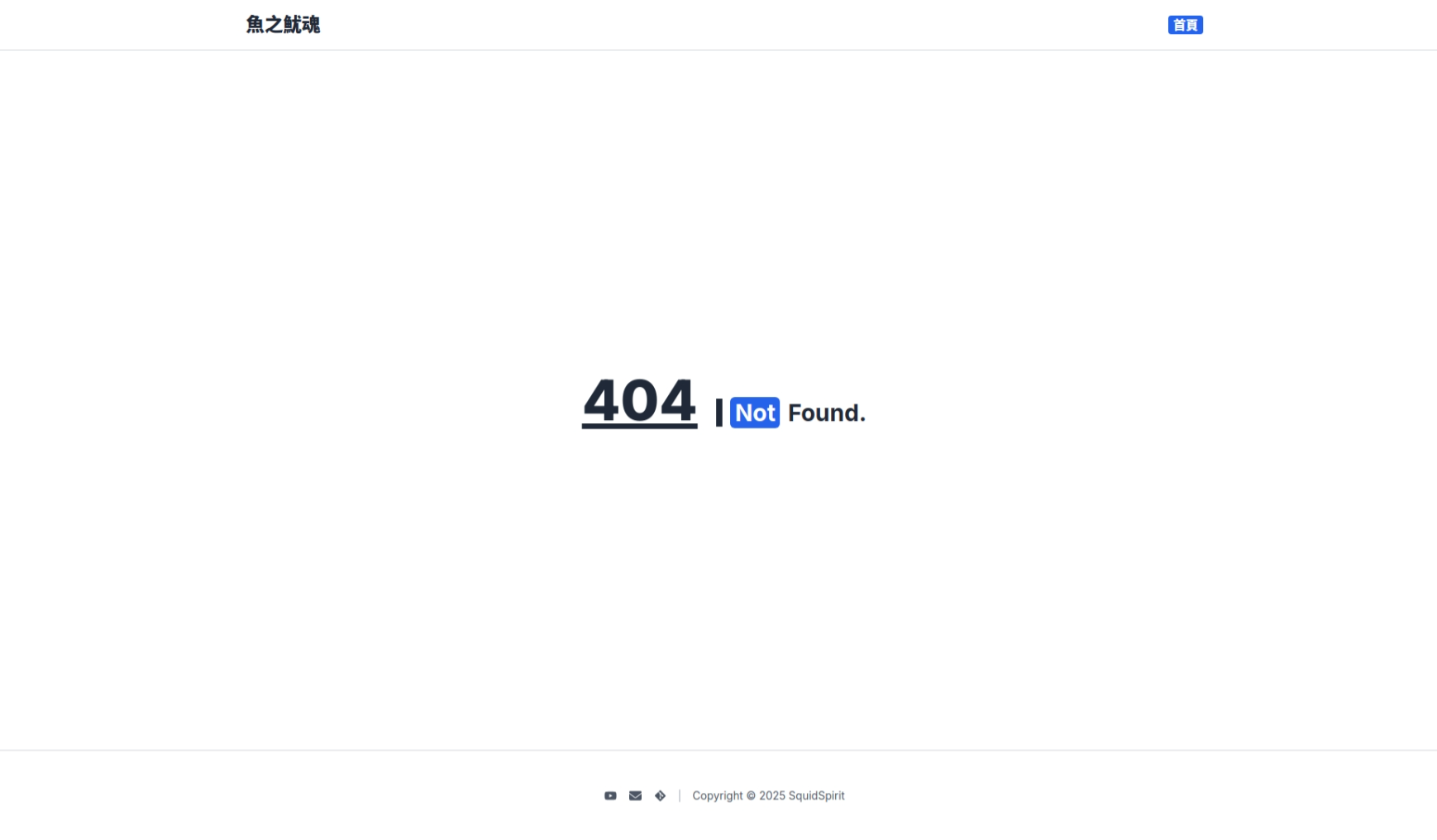 | <img src="/attachments/6d3f21fe-a01b-4f02-86e1-9f917345e796" width="400" /> | ### Reference Resolves #14 ### Checklist - [x] A milestone is set Reviewed-on: #23 Reviewed-by: squid <squid@squidspirit.com> Co-authored-by: Zoe <7711zoe@gmail.com> Co-committed-by: Zoe <7711zoe@gmail.com>
This is a Next.js project bootstrapped with create-next-app.
Getting Started
First, run the development server:
npm run dev
# or
yarn dev
# or
pnpm dev
# or
bun dev
Open http://localhost:3000 with your browser to see the result.
You can start editing the page by modifying app/page.tsx. The page auto-updates as you edit the file.
This project uses next/font to automatically optimize and load Geist, a new font family for Vercel.
Learn More
To learn more about Next.js, take a look at the following resources:
- Next.js Documentation - learn about Next.js features and API.
- Learn Next.js - an interactive Next.js tutorial.
You can check out the Next.js GitHub repository - your feedback and contributions are welcome!
Deploy on Vercel
The easiest way to deploy your Next.js app is to use the Vercel Platform from the creators of Next.js.
Check out our Next.js deployment documentation for more details.